Metadata Perspective
Icon:
Keyboard shortcut: CTRL-Shift-M
Description
The Metadata perspective is where you manage the different metadata types available in your Hop projects.
Usage
The types tree
This perspective has a tree on the left-hand side where the metadata types are shown as top level with elements below it:
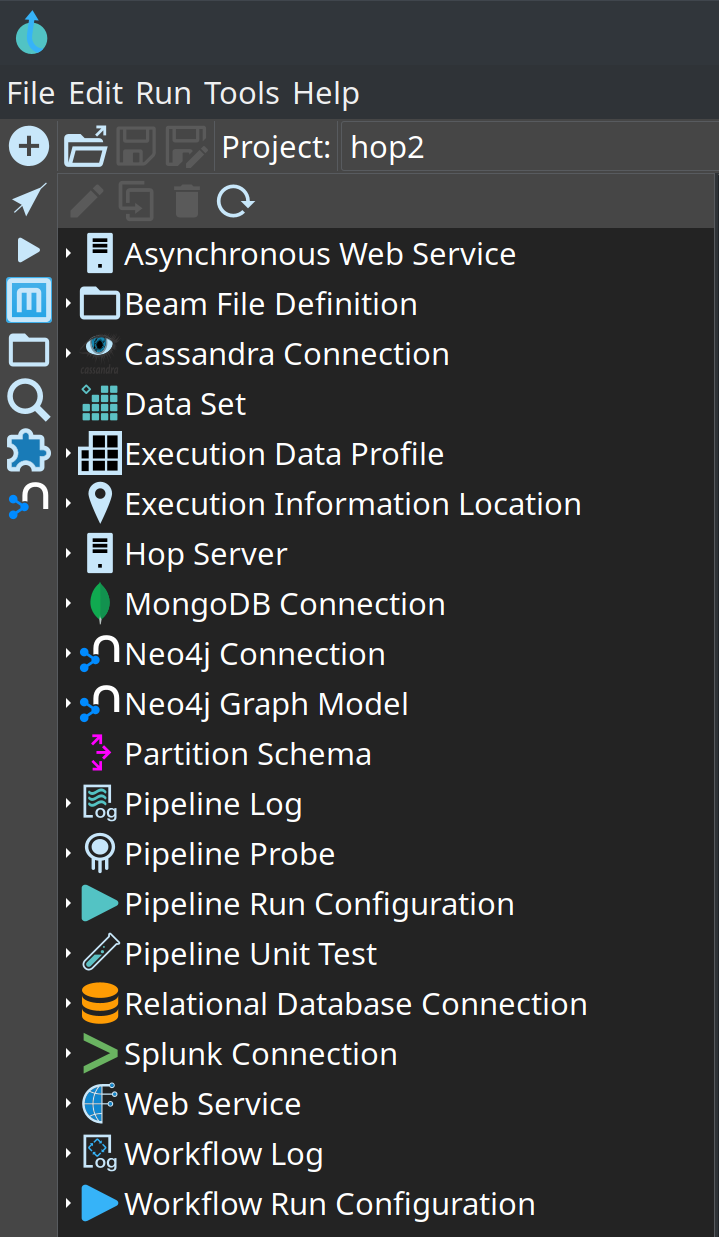
Managing elements
You can right-click on any element to edit, rename, duplicate or delete an element. You can also use this menu to create new elements. To create a new element you can also double-click on the element type itself. You can also use the toolbar icons in the toolbar located right above the metadata tree.